Sorted voting list (sort maps alphabetically)
Page 1 of 1
 Sorted voting list (sort maps alphabetically)
Sorted voting list (sort maps alphabetically)
Sort the maps alphabetically.
Steps:
1. Go to your installation folder of swat 4 TSS, and go to the system folder.
(it should look like this C:\Program Files (x86)\Sierra\SWAT 4\ContentExpansion\System)
2. Go search for this file: SwatGui.ini.
3. Open the file with Notepad. (Click on 'open with' and choose 'Notepad').
4. Search for this line: [SwatMPVotingPanel_MapList_List].
5. Add below: TypeOfSort=SORT_AlphaExtra
So now it should look like this:
[SwatMPVotingPanel_MapList_List]
TypeOfSort=SORT_AlphaExtra
DisplayItem=LIST_ELEM_ExtraStrData
bVisibleWhenEmpty=True
WinTop=338.360077
WinLeft=705.319946
WinWidth=269.000244
WinHeight=304.849884
bScaled=False
bBoundToParent=False
bScaleToParent=False
6. SAVE THE FILE!
BEFORE:
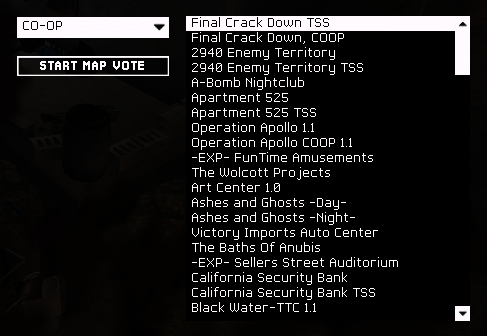
AFTER:

Steps:
1. Go to your installation folder of swat 4 TSS, and go to the system folder.
(it should look like this C:\Program Files (x86)\Sierra\SWAT 4\ContentExpansion\System)
2. Go search for this file: SwatGui.ini.
3. Open the file with Notepad. (Click on 'open with' and choose 'Notepad').
4. Search for this line: [SwatMPVotingPanel_MapList_List].
5. Add below: TypeOfSort=SORT_AlphaExtra
So now it should look like this:
[SwatMPVotingPanel_MapList_List]
TypeOfSort=SORT_AlphaExtra
DisplayItem=LIST_ELEM_ExtraStrData
bVisibleWhenEmpty=True
WinTop=338.360077
WinLeft=705.319946
WinWidth=269.000244
WinHeight=304.849884
bScaled=False
bBoundToParent=False
bScaleToParent=False
6. SAVE THE FILE!
BEFORE:
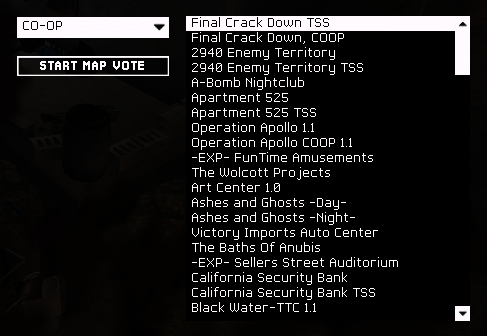
AFTER:

Page 1 of 1
Permissions in this forum:
You cannot reply to topics in this forum|
|
|


